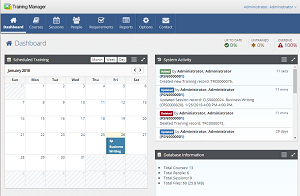
Dashboard
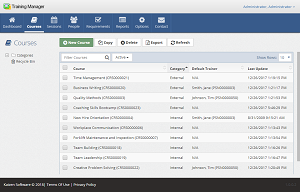
Course - List
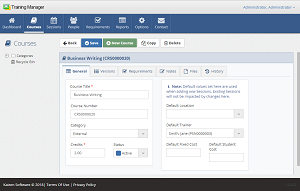
Course - General
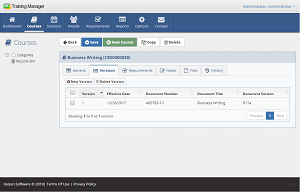
Course - Versions
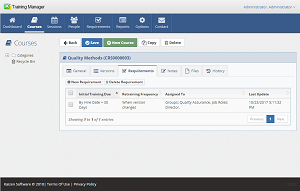
Course - Requirements
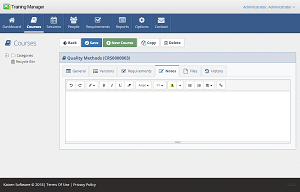
Course - Notes
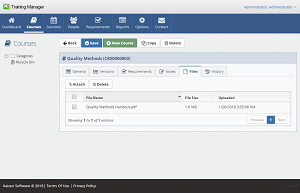
Course - Files
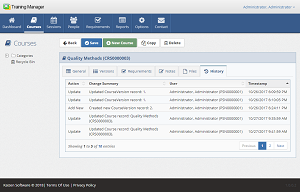
Course - History
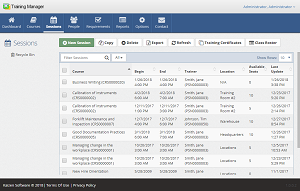
Sessions - List
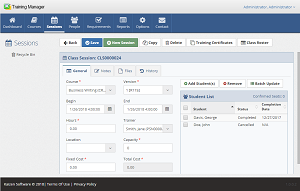
Sessions - General
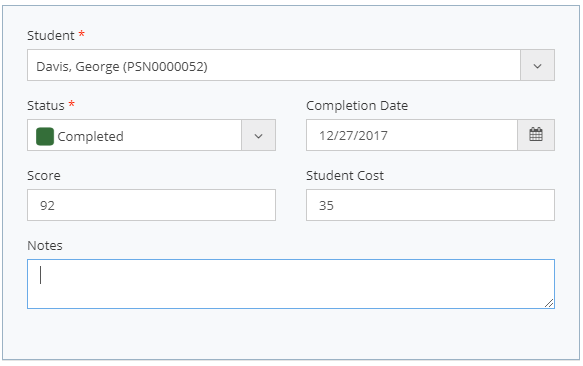
Training Record
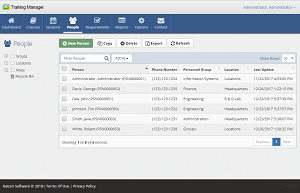
Personnel - List
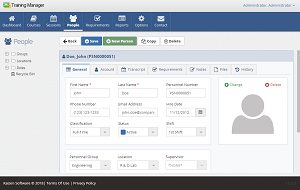
Personnel - General
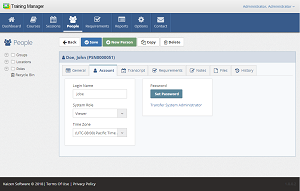
Personnel - Account
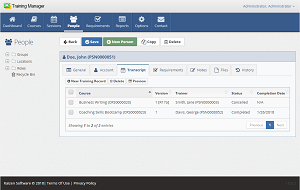
Personnel - Transcript
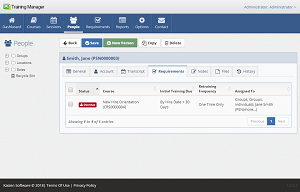
Personnel - Requirements
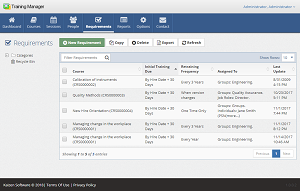
Requirements - List
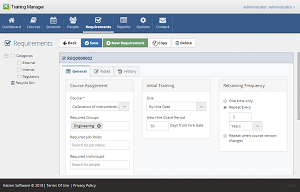
Requirements - General
