My Dashboard: Submit Training for Approval
This feature allows users to submit their completed training records for approval online.
Here's how it works:
| 1. | If the User Submitted Training feature is enabled, the New Training Record button will appear above the Training History list on the My Dashboard page.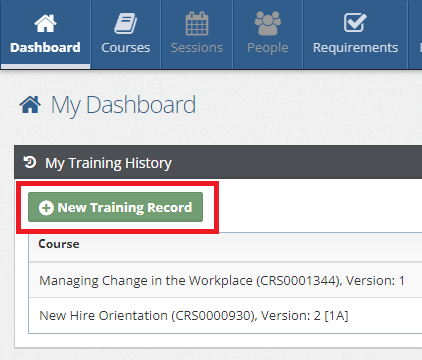 |
| 2. | After clicking the New Training Record button, a form will appear for the user to fill in. The form will include the following fields: |
| • | Course and Version |
| • | Completion Date |
| • | Notes |
| 3. | The user must check the acknowledgement box before submitting the training for approval. |
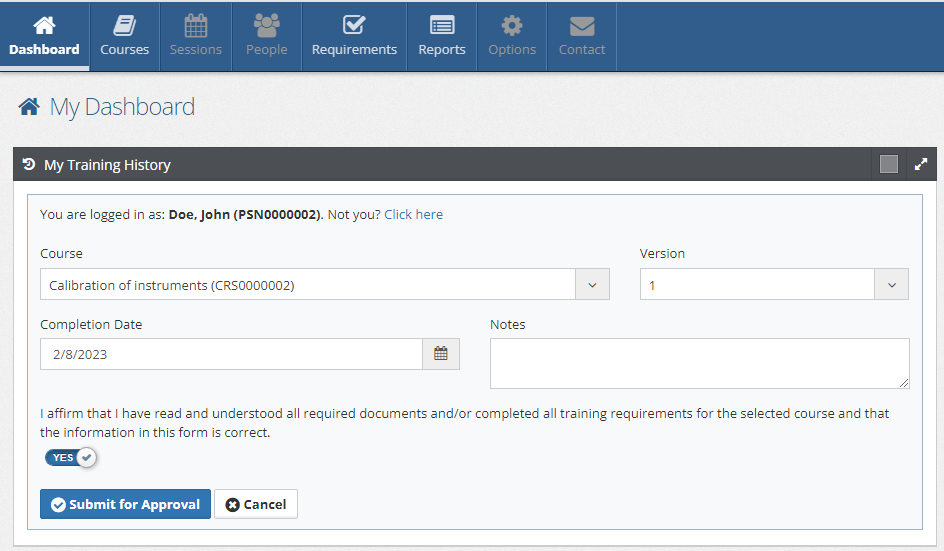
Once the training is submitted, it will appear in the user's Training History list with the status "Pending Approval."
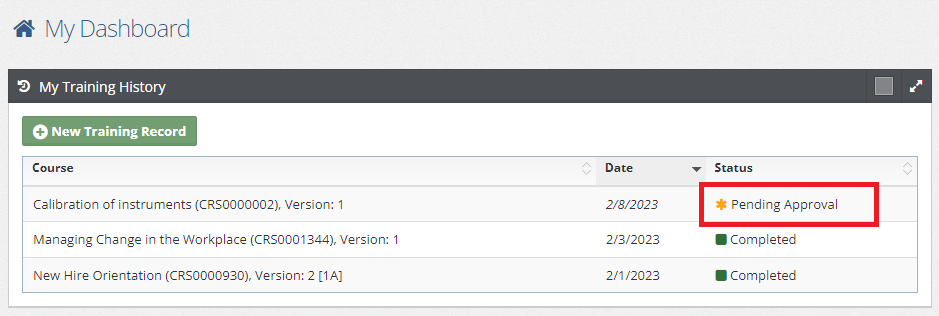
By using the "My Dashboard: Submit Training for Approval" feature, users can easily and efficiently submit their completed training records for approval.
Next: Approve Training